In the world of project management, accurate scheduling stands as a cornerstone for success. However, when relying solely on Excel spreadsheets for scheduling, a myriad of challenges can lead to inaccuracies that affect project timelines and outcomes. Let’s delve into the reasons why Excel might not be the best tool for precise project scheduling:
In Excel, project schedules often rely on manually entering data and creating formulas to calculate task durations, dependencies, and resource allocations. However, human error is inevitable. Even a small mistake in data entry or formula creation can lead to substantial inaccuracies. For instance, a misplaced date or an incorrect formula referencing can skew the entire schedule, causing tasks to start at the wrong time or creating unrealistic deadlines.
Small mistakes in manual data entry can lead to substantial inaccuracies.
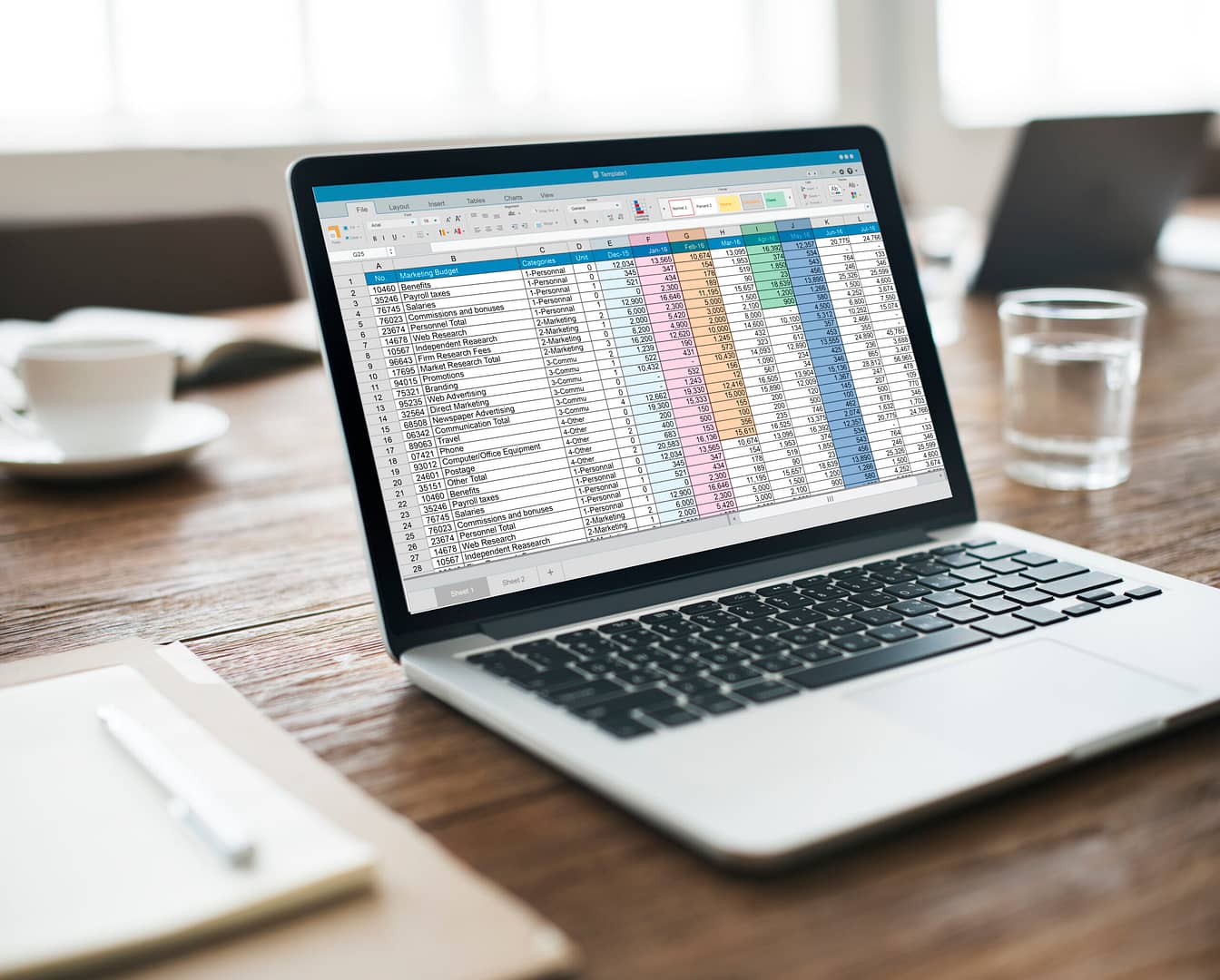
Visualizing complex project schedules in Excel, especially with Gantt charts or interconnected dependencies, can be challenging. While Excel allows for basic charting, it becomes unwieldy as project complexity increases. Tracking dependencies, critical paths, or resource allocation manually within the spreadsheet becomes convoluted, making it easier to miss critical connections that could impact project flow.
Spreadsheets make it easier to miss critical connections that could impact project flow.
Projects are rarely static. Modifications and updates are inevitable due to changing requirements, unexpected issues, or resource reallocation. In Excel, adjusting schedules can be time-consuming and error-prone, particularly when dealing with numerous linked tasks. Revising one task’s duration or dependencies often necessitates manual adjustments across the entire spreadsheet, increasing the likelihood of discrepancies.
Excel lacks built-in mechanisms for automated alerts and notifications regarding approaching deadlines, task completions, or resource conflicts. Without these reminders, project teams might overlook critical milestones or overdue tasks, leading to delays and disruptions in the project schedule.
Without automated reminders, project teams might overlook critical milestones or tasks.
As project sizes grow, so does the complexity of managing them. Excel’s capacity to handle large volumes of data and interconnected tasks can become a bottleneck. Large projects with numerous tasks, dependencies, and resources can overwhelm Excel’s capabilities, resulting in sluggish performance and an increased probability of errors.

Large projects with numerous tasks can overwhelm Excel's capabilities.
Transitioning from Excel spreadsheets to a dedicated project completion software like Arbiter Completions & Controls, addresses these challenges. Arbiter offers automated updates, real-time collaboration, and streamlined project status tracking. We provide a more intuitive interface for managing schedules, reducing the risks associated with manual data entry, limited visualization, and scalability issues.

By embracing Arbiter Completions & Controls, teams can rectify the inaccuracies stemming from Excel-based scheduling. Enhanced accuracy, streamlined processes, and improved collaboration empower project managers and teams to meet deadlines, optimize resources, and achieve project milestones effectively.

Excel has been a stalwart tool, but its limitations in managing complex project schedules are evident. Embracing a project completion software like Arbiter revolutionizes project scheduling, addressing the inaccuracies caused by Excel while offering a suite of features tailored for efficient and precise schedule management.
Are you currently using Excel for project scheduling? Have you explored project completion software? Share your experiences or thoughts on how these tools have impacted your project scheduling accuracy in the comments below!
Arbiter Completions & Controls is a project completions software, that enables customers to efficiently execute projects of any size, helping the project to stay on track. This prevents project overruns, and ensures that you retain the profit that you anticipated. Arbiter will help your company document your project processes, chart your process flow, and build check sheets for each activity in the process. As your project progresses, project check sheets are updated in real-time. This consequently leads to project status transparency on all levels, and real time reporting to help you make the decisions needed to keep your project on track. By implementing Arbiter, your company will undergo the process of standardizing your process flows. This helps eliminating redundancy and waste in your project process. Additionally it ensures your processes are streamlined, resulting in increased quality of your end product.
Book a discovery call today to learn more about Arbiter Completions & Controls, and see why companies like yours are using our
product to take their company to the next level.